 |
| RIP Old Friend (2009-2013) |
When I contacted Amazon initially to troubleshoot, they did tell me that if I wanted to, I could send my old one in and they would sell me a refurbished Paperwhite wi-fi for $40 below the new price. This meant that I could replace my old friend for $80. And so, despite the mean things I said about the Kindle Paperwhite, and despite the fact that Amazon ripped my favorite feature (text-to-speech) out of their e-reader, I ordered it.
Here's the thing: I love it. And what's more, even if it had
text-to-speech it would no longer be my favorite feature of the device. There are six major things that stand out about the Paperwhite, making it heads and shoulders above my old Kindle 2:
1) The higher resolution screen is a beauty to look at. No discernible pixels in the text means that the reading experience is that much better.
2) Faster page turning. The processor in this new one is better, and that means more responsive page turning. It's a small thing, but when you turn the page on your device thousands of times, it makes you realize just how sluggish your old Kindle 2 actually was.
3) Adjustable fonts and margins. It may seem like a small thing, but it's one more way to make the experience all your own. Also, reading my ESV Study Bible on the Paperwhite is nicer and easier when you make the line of text as narrow as possible.
4) The touch screen is "okay." I'm not thrilled about it, but it is very useful for highlighting (it's very responsive and extremely easy to do) and for picking a single word to see the definition of. You could already do both of these things with the little directional clicker, but it's 10x better using the touch screen to do it now. [My one complaint about the touch screen: in the table of contents for the ESV Study Bible, if you click on the name of the book you want to read, it will think you're clicking the book above it. You have to compensate for that bizarre little fact when you click on a book of the bible to read it. I'm guessing this happens with a lot of different tables of contents in other books too.]
 |
| Fits in my hand |
6) The Backlight. Okay, Amazon is careful to say this is not a traditional backlight. Whereas an ordinary LCD projects light directly out towards the user's face, this is an indirect sort of lighting. It has the effect of making the pages look plain white in daylight and pleasantly readable in the dark. I had forgotten how many times I've stopped reading my Kindle 2 because it had just gotten too dark and I didn't want to turn the lights in my room on.
Yes, the text-to-speech is gone. No, I still cannot think of a good reason for them to take this feature away. But I have two thoughts in this regard:
a) I wasn't using the text-to-speech as much as I used to. Truthfully I couldn't remember the last time I'd actually employed it.
b) As a substitute, you can upload your non-DRM ebooks to Zamzar and they will convert them into MP3s. This way you can still make audiobooks out of them and listen on your iPod. Since I use text-to-speech mostly on road trips, I just plan ahead a bit now and make sure and have Zamzar make the audiobook that I want to listen to while I'm driving. And lets face it, you were having trouble running on the treadmill with that bulky Kindle 2 anyway, weren't you?
Just tonight I was sitting on my darkened patio, reading Psalm 98, and thanking God that I had this pleasant reading device that allowed me to sit in the dark, read God's Word, and stare out at the starry sky without turning on the light and drawing all the bugs around me. It was then that I decided to write this post and publicly apologize to the Paperwhite. I'm sorry, baby. I said those mean things because I didn't really know you.

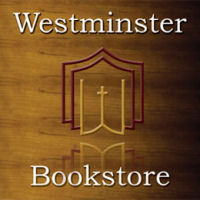

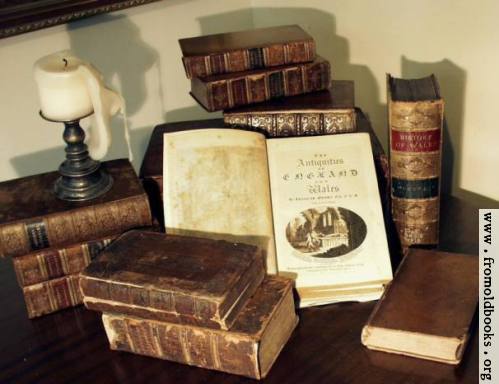
Ha, nice post. If I remember correctly, I defended the Paperwhite on that original post. I've been enjoying mine very much for the last few months. There are little quirks (like the table of contents thing you mentioned) but overall a really solid piece of hardware that goes nearly everywhere with me.
ReplyDeleteOh, and it is really a front-light, not a backlight. And speaking as someone who is into electromagnetics, it's quite an engineering marvel to get such an even spread of light from a one-ended source like that. This is a great time to be alive isn't it?
Yes, Logan, this is the part where I have to eat crow, I do believe.
ReplyDelete